How to Recover a Hacked Yahoo Mail Account
How to Recognize and Recover Hacked Yahoo Mail Account
Your Yahoo Mail account contains important email messages, financial information, files, and photos, so you will never let any unauthorized person access your email account. However, your Yahoo mail account might get hacked because of different reasons such as a weak password (easy-to-guess password), accessing your account from untrusted devices or browser, or you accidentally clicked on a phishing link.
If you think someone is trying to hack or take over your Yahoo account, the only way to regain access to your Yahoo mail account is by resetting the password. However, if even after resetting the password, you feel unsure about the security of your Yahoo account, there are additional options like Account Key or Two-Step Verification provided by Yahoo.
Follow the below steps to recognize and secure your compromised Yahoo mail account.
Common Reasons That Lead to the Hacking of Your Yahoo Mail Account
Certain reasons make it easier for hackers to intrude on your Yahoo Mail account. Some of these common reasons include:
- Using the same password for your Yahoo Mail account, which you are already using for another account.
- You have used an easy-to-guess password for your account like password1234, Yah00, passw0rd, etc.
- You have accessed your Yahoo mail account from an untrusted device or shared public computer.
- You mistakenly shared your password with an unknown person, colleague, or relative.
- You fell for an email phishing scam. (You've clicked on a wrong phishing link)
- You have accessed your Yahoo account over an unsecured Wi-FI network.
- Spammers flooded your email address.
How to recognize a Hacked Yahoo Mail Account (Signs of a hacked account)
- Your Yahoo email account is suddenly not receiving emails.
- Your Yahoo contacts are complaining about receiving spam messages from your email address.
- Your email account has been accessed from unexpected locations or other countries. You can monitor this in the "Recent Activity" section.
- Your Yahoo Account info or Mail Settings like reply-to address, email filters, etc. have been changed without your knowledge.
- Someone has changed your Yahoo mail login password or recovery details.
It would be best if you change your Yahoo mail password as soon as you doubt that your Yahoo may have been compromised. If you haven't changed your password yet, reset it now by following the below steps -
Steps to Reset Password of your Yahoo Mail Account
Resetting your password not only allows you to regain access to your account but also prevents the other person (who hacked your account) from having control of your account. To reset the password of your hacked Yahoo Mail account, just follow the steps provided below.
Before following the below steps, make sure you have access to one of the account recovery options associated with your account. Account recovery options include a phone number or email address required to verify your identity as the rightful owner of the account.
- Open a supported browser on your computer and go to the Yahoo sign-in page. Enter your Yahoo email address, username or mobile number in the provided field and click on the Next button.
- On the next screen where you will be prompted to enter the password of your account, click on the "Forgotten Password" located below the "Next" button.
- Now you will be prompted to select an account recovery option (phone number or email address) associated with your account. Click on the option you recognized and have access to it. If you don't have access to the recovery options, go to step 8.
- Once you select any of the given recovery options, Yahoo will send you verification code (6 digit code) on the selected phone number or email address. Now enter the 6-character verification code in the specified field and click "Verify".
- If your identity is verified, you will be directed to the next screen to set a new password for your Yahoo mail account.
- Enter your new password in the prompted fields and click on Continue. (Yahoo recommends you to choose a password that you're not using on other accounts.)
- Your account is now recovered, and you can use it with the new password.
- If you don't have access to the given recovery phone number and email address, click on "I need more options".
- Now you have 2 options to recover you hacked Yahoo mail account -
- Call premium customer care - This is a paid customer service provided by Yahoo.
- Visit our free help site - This is free support provided by Yahoo thru help articles. (No free phone support)
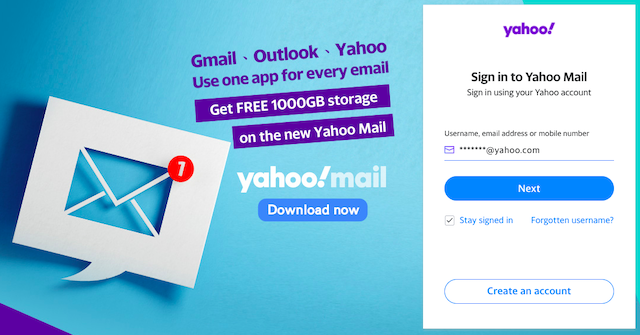
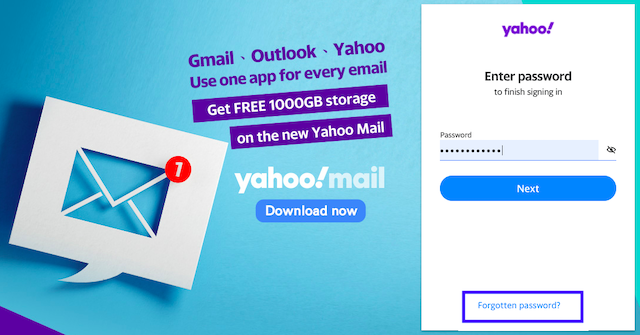
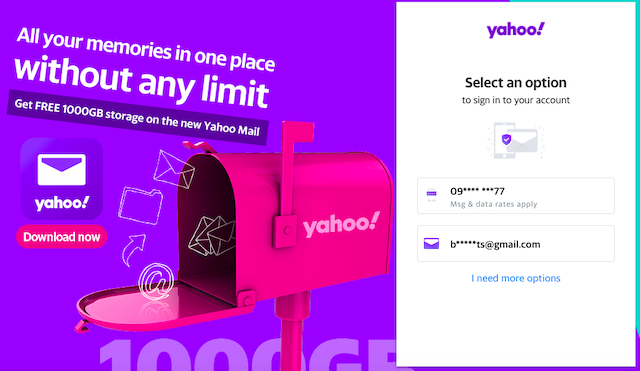

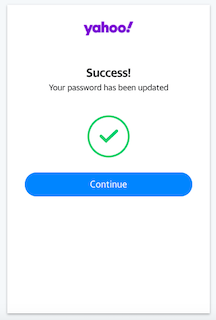
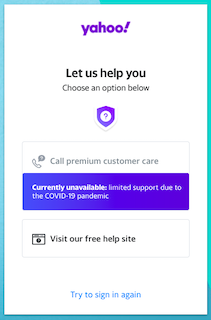
Enhance the Security of your Yahoo Account using Two-Step Verification
Enable two-step verification to prevent your Yahoo mail from getting hacked in the future. The Two-step verification feature works as an additional security step. Enabling this feature sends a security code on your phone device each time you (or someone) tries to access your Yahoo account from a new device or location. To know how to use Two-step verification for your Yahoo account, follow these steps:
Review your Yahoo Mail settings and Account info
Now you have changed your compromised Yahoo mail password and regained access to the account. It's time to check below Yahoo mail settings and make sure your info or preferences haven't been changed without your knowledge.
- Recovery Info
- Email filters
- Reply-to address (Mostly hackers change this setting)
- Send-only address
- Default sending email address
- Blocked contacts
- Auto-forwarding address
- Vacation response
- Sending Name
Now, you know how to reset the password of your hacked Yahoo Mail account and enhance its security using a two-step verification feature. Using the above steps, you can easily regain access to your account and improve its security whenever required.
Not found yet what you looking for? Go to our faq section
Click Here!
How to Recover a Hacked Yahoo Mail Account
Source: https://www.contact-supportnumber.com/yahoo-hacked-account-recovery.html
0 Response to "How to Recover a Hacked Yahoo Mail Account"
Post a Comment